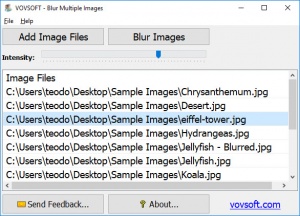Blur Multiple Images
1.3
Size: 1.68 MB
Downloads: 2192
Platform: Windows All
All modern image editors come with blurring effects, no matter how simple they are, so blurring a picture is quite simple. However, if you have to blur a large amount of pictures, you will have to spend more time then you would like to. A more efficient solution is Blur Multiple Images, which can save you a huge amount of time. Regardless of how many pictures you need to blur, you can finish your work in no time, thanks to this lightweight application.
Blur Multiple Images works on Windows XP and all later editions, up to Windows 10. Downloading and installing the application should only take a few seconds, even on older machines. Furthermore, you don't have to meet any special requirements and you won't see any performance impact.
The application works on a "what you see is what you get" basis, which means that you don't have to explore its user interface, because everything you need is laid out right in front of you, on a small window. All you have to do is import your pictures, either through a browsing option or by just dropping the files over the main window, adjust the blur level and click a button.
The time it takes to blur all images depends on how many you've got. However, even with a huge amount of pictures, you won't have to wait for more than a minute to complete the operation. The blurred images are stored automatically in the same folder as the original pictures, in the same format, but with different names, to avoid naming conflicts.
When it comes to blurring pictures, what usually takes several minutes can be completed in seconds, thanks to the clean, simple and efficient functionality of Blur Multiple Images.
Pros
You only need to import your images and click a button. The application lets you adjust the blur level. It is capable of processing a large number of images in under a minute.
Cons
You can't set the application to blur a specific part of the images. It just blurs the entire picture.
Blur Multiple Images
1.3
Download
Blur Multiple Images Awards

Blur Multiple Images Editor’s Review Rating
Blur Multiple Images has been reviewed by Frederick Barton on 27 Feb 2019. Based on the user interface, features and complexity, Findmysoft has rated Blur Multiple Images 5 out of 5 stars, naming it Essential